Tartufi
From the truffle festival in Alba.
Here's a quick screenshot of the project that Aram and I are working on. The Turing machine works, now we just have to create the levels and hints, and the code to support them.
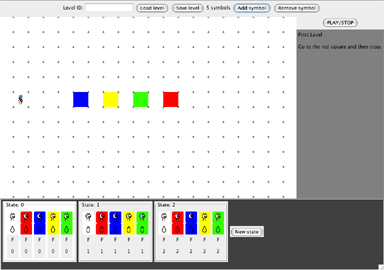
DoubleCommand lets you remap control keys on Mac OS X. I used to it change my enter key to a function key so I can page down with one hand on my iBook. Why Apple doesn't include dedicated page up and page down keys is beyond me, especially on the 17" PowerBooks.
This applet comes from an assignment in my design and programming skills class. We had to express a mood by arranging four equally-sized black squares on a white square. The moods were balance, tension, progression, motion, play, and rhythm.
I had trouble with the paper squares, so I wrote a Java applet to arrange the squares. It could use a few more features, such as different shapes and colors, but it worked well for my assignment.
Try it out and let me know what you think.
As you may have noticed, I redid my website. It's not up to the standards of the the sites of my classmates, but perhaps it's no longer an embarrasment. I certainly prefer it to the old look. What do you think?
Hitting Ctrl-F4 in Mac OS X will cycle through your non-minimized windows (including hidden applications). On a laptop, you'll need to hit fn as well. You can change the shortcut key in the keyboard shortcuts section of the keyboard and mouse system preferences.
I've been looking for this since I got my new iBook on Wednesday. It's not as useful as the Windows version because the switch occurs when you hit F4, not when you release the Ctrl key. Thus, you can't alternate between two windows; you have to cycle all the way around. But it's something. I'm hoping that Cmd-Tab and Exposé will merge so that I can hold Cmd and see live previews as I tab between windows.
BTW, you can use Cmd-Tab to switch between applications and Cmd-` (that's the backquote, on the key with the tilde to cycle through the windows within an application.